When the first working versions of the Gutenberg block editor for WordPress were available, I was excited. The new editor promised so much for the future, and made some tasks easier than in the old WordPress post editor. After writing new posts in Gutenberg for awhile, however, I realized that I was moving to write more in Word or LibreOffice (or whatever word processor was available) than in Gutenberg. In the end, Gutenberg changed our WordPress writing, editing, and publishing workflow.
Today, our WordPress publishing workflow goes like this:
- Write in Word, or in any other word processing app that accepts html tags, runs offline, and lets the writer save the document both locally and on our Nextcloud server.
- Edit the story in a word processor, and save the copy.
- Copy-paste the article as plain text into Gutenberg. This way html tags for links, headings, and for other basic formatting is understood by Gutenberg, and it displays them correctly.
- Layout the article in Gutenberg: insert images, charts, and format as needed.
- Push Publish when ready.
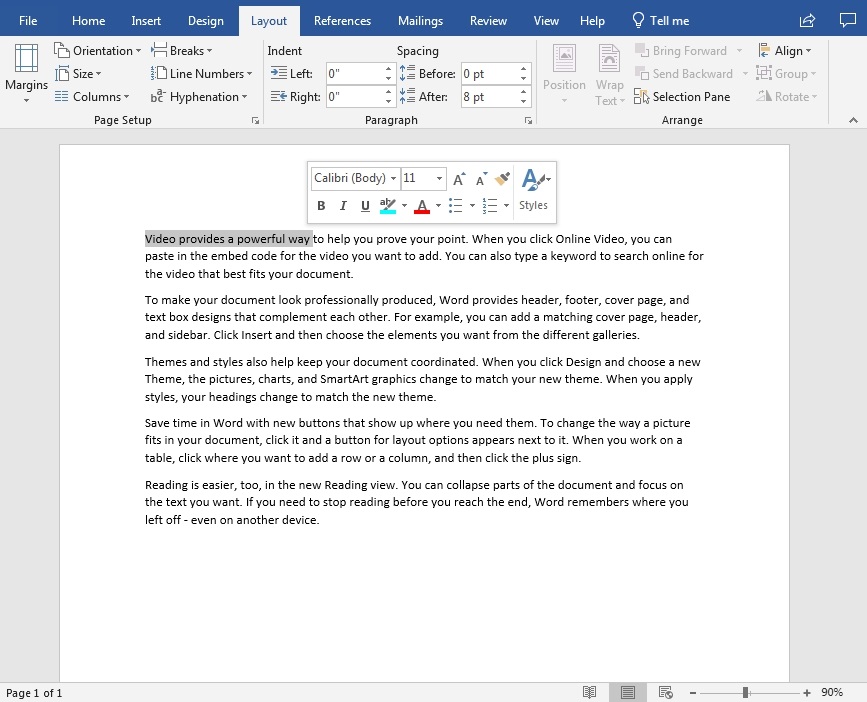
Why don’t we do everything in Gutenberg? Because our new workflow has many benefits over doing everything in Gutenberg. For instance, the following:
- Writers have copies of their original articles on local hard drive and on a cloud server. As The Digital Reader blogger painfully discovered, no matter what happens in WordPress, the stories can be recovered from their archives when they are saved outside WordPress as well.
- Writers can be offline when they plan, draft, and write their stories. WordPress has an excellent feature for constantly saving a draft version of a post to the server in the background, but nothing helps when bits don’t move between a writer’s device and a database server. Offline writing has proven to be an essential feature – not only for those who travel, but for everyone who only has one connection option.
- Writers can choose a word processor of their choice. Someone may want a simple, distraction-free app, whereas another writer requires full Microsoft Word or OpenOffice program.
- Writers who are used to writing long texts and perhaps type faster than an average Facebook commentator, don’t find Gutenberg a comfortable word processor. That’s right. It is not a word processor. Probably Gutenberg’s technical implementation is such that it simply can’t be as fast as many writers want. Neither can it provide all the features that writers need.
Gutenberg is for page layout, not for writing
Gutenberg is a good tool for creating layout for a page. It is easy to try out various formatting options, drag and drop images into the article, create info boxes, and do many other things.
As the Gutenberg development team has communicated, the concept of blocks will be introduced to themes and widgets as well, among many other features. This is where Gutenberg will shine – not as a writing or editing tool.
