Matt Mullenweg, the founder and leader of the organization that is developing the core WordPress system recently confirmed that a production release of the WordPress 5.0 is planned to be available by the end of 2018. The primary new feature – that divides WordPress experts into haters and lovers – block editor Gutenberg is the most visible and important new technology in version 5.0. Let’s take a deep breath, and consider what it means to WordPress sites in the short and long term.
We have been using the new block editor Gutenberg for about five months on a production site, and have been happy with it. We can’t wait new block types and features to become available to the editor to make it even better. The site where it runs happens to be a new one, and we started it with Gutenberg. No problems, except that the publishing workflow had to be slightly modified.
It was too good to be true, so we tried Gutenberg on two other sites that have been running for a few years. Sure enough, we discovered something worth sharing. The sites have different themes, customized from standard responsive templates. Our custom themes aren’t doing any complex stuff, but some layout tweaks to make them recognizable.
Anyhow, all this work helped us understand how Gutenberg block editor affects WordPress sites from site admin and content creator perspective. Here are a few strategies for managing site building and upgrades to WordPress 5.0.
A new site should go directly to WordPress 5 and Gutenberg
If you are building a new site, don’t look back, but go directly to version 5.0 and use Gutenberg right from the beginning.
If you use themes built by others, choose one that is Gutenberg-compatible and will be updated in the future as the block technology develops. Don’t start customizing your own theme on a Gutenberg-incompatible theme, but take a compatible theme as the starting point.
Upgrade to WordPress 5 and continue using the classic editor
Fortunately, the WordPress development team has made this approach perfectly acceptable. Gutenberg blocks will be there in the system ready to go, but it is completely all right to continue with the default editor everyone is familiar with.
This is not, however, a long-term solution. The consistent message from the development team is that Gutenberg’s block architecture will be used for other new features, such as theme and site customization as well.
When the block architecture is utilized in other parts of WordPress, it will be a significant change to the way new sites are built and old sites redesigned.
Gutenberg editor can be used to create new content for a WordPress site that is built on an old theme, but problems may arise. Styles and layout options that work well in the classic editor may display incorrectly when applied to Gutenberg, or they can’t be used at all.
Gutenberg has a clever feature for helping with this problem. Choose the Block view in the editor (so that you can see all the block settings on the right), and type the class name you want to use from your own theme into the box Advanced – Additional CSS Class. It enforces WordPress to display your particular layout you have been using earlier.
With all this in mind, a slow migration to Gutenberg looks like a good choice for many small businesses and blogs. Upgrade to WordPress 5, and with time, develop the current theme to be compatible with Gutenberg, or get a shiny new compatible theme. When the theme is ready, switch to Gutenberg.
Upgrade to WordPress 5 and instantly switch to Gutenberg
This is a risky approach. Test your current site in non-production environment with the Gutenberg plugin first. As we experienced, the older the theme on a site was, the more problems we got.
Don’t upgrade to WordPress 5.0 at all
This is a short term solution. Sooner or later, the concern over vulnerable code in the old WordPress and in old plugins will make you want to upgrade.
WordPress 5 comes with other new features, but Gutenberg editor is the most visible, affects the largest group of users, and hints at architectural changes that are coming to other parts of the system later. That’s why version 5 and Gutenberg is worth adopting, even if it requires some extra work.

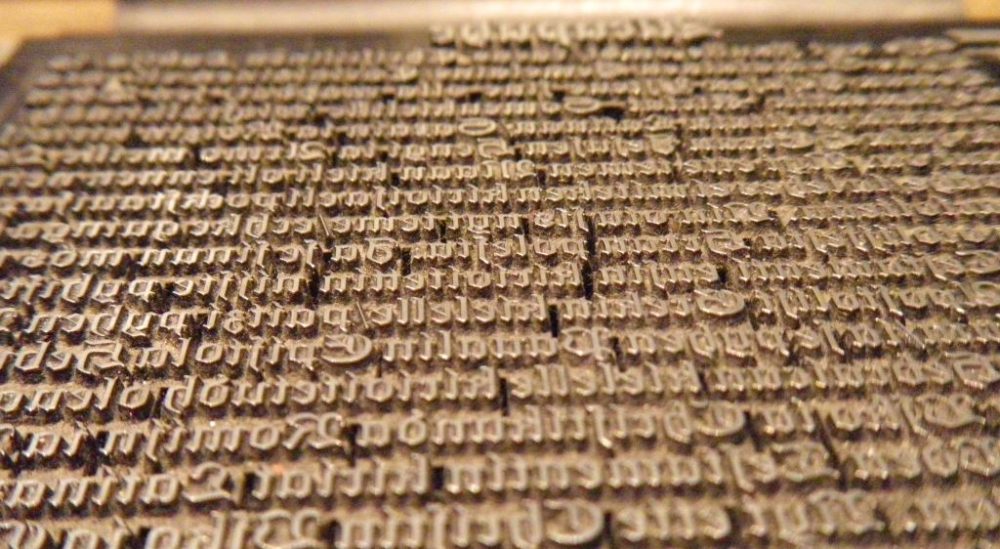


WPtavern has an update on the WordPress 5.0 release date: November 2018.
https://wptavern.com/alexis-lloyd-and-riad-benguella-will-lead-phase-two-of-gutenberg
The next development steps for Gutenberg are starting after Phase 1 (the editor) has been launched:
“Phase two focuses on Customization and entire site layouts.”
“One of the goals of phase two is to replace widgets with blocks and menus with a navigation block. “