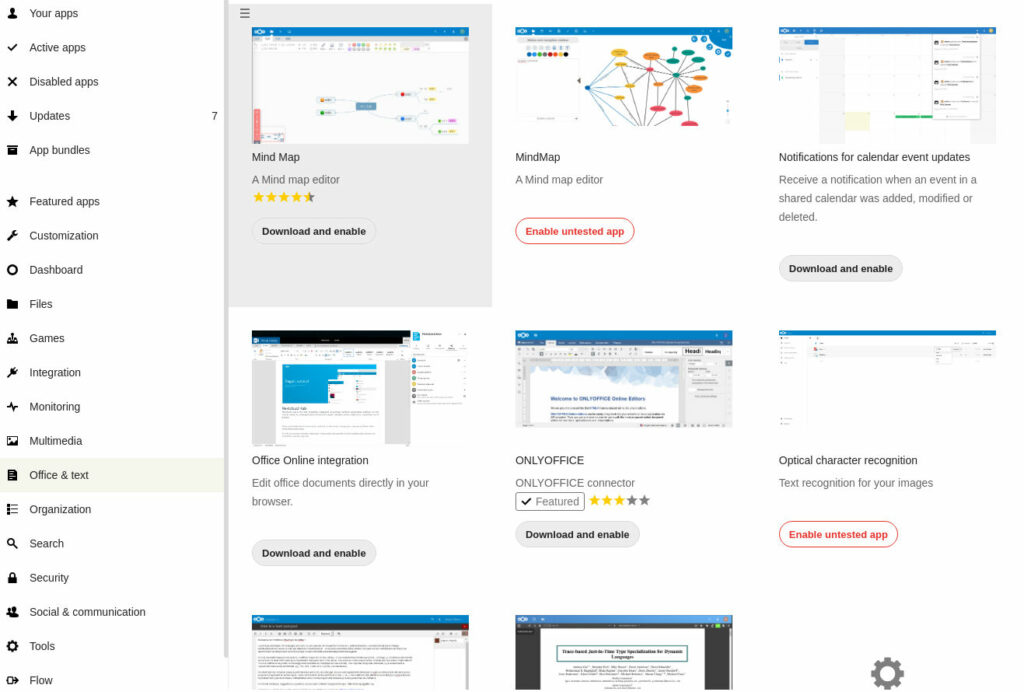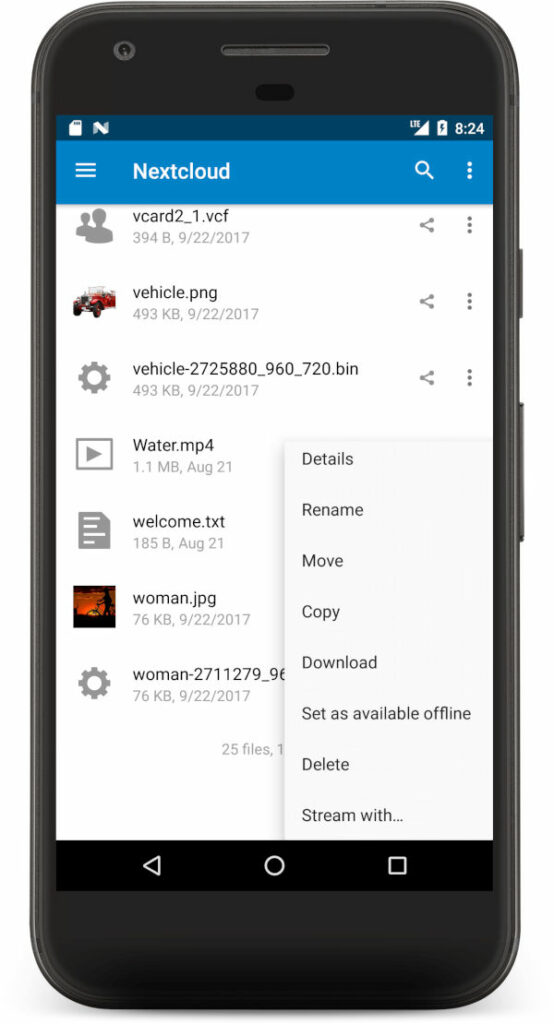Nextcloud is a powerful open source software product that individuals, small businesses and large public organizations use, for instance, for sharing data and documents, for collaborating on projects, and for attending online meetings. If you have never used anything like it, the concept may seem somewhat complex. In addition, installing and configuring the software for own use requires a level of computing and networking knowledge. In this article, I’ll explain what is required to install Nextcloud, and above all, which installation options actually are useful.
For some reason, particularly Reddit has an active forum where people both with advanced computing skills and people with little computer knowledge ask good questions, but don’t always get useful answers. For instance, questions like “Is it possible to use my daily driver as my Nextcloud server” or “Can you self host Nextcloud without a computer?” require a bit of background explanation information to provide an answer.
First, the key thing to grasp of is that Nextcloud system consists of server software and client software. The server software runs on a Linux computer that can run a web server and a database. In many cases, the client software is a web browser on a user’s PC or tablet, but it can be an app on a phone as well.
Second, setting up Nextcloud requires computing and networking skills.
What kind of computer is required for installing Nextcloud server software?
It is possible to install Nextcloud server software on many types of Linux systems (that can run a web server and a database as well):
- Raspberry Pi, or another mini computer that runs Linux.
- Laptop or desktop PC powered by Linux operating system.
- Some hosting companies provide ready-to-run Nextcloud server installations for a monthly fee.
- A popular option is to rent a cloud server, VPS (virtual private server), or dedicated server from a hosting company and set up Nextcloud on the server.
Our Nextcloud server installation instructions can be followed here. You have to be comfortable with Linux command line to install the server software.
Which Nextcloud server option is for you?
Nextcloud server software can be installed on tiny hobbyist computers, or on powerful servers running in air-conditioned data centers. Every individual and organization that needs Nextcloud functionality has its specific requirements. That’s why it matters which server solution is the best one in each case.
Raspberry Pi, laptop or desktop PC running at home can be a fine solution for an individual or for a family. All Nextcloud features can easily be accessed when the user is in the same place as the Nextcloud server (for instance, both the server and the user’s client software are connected to the home network).
- The disadvantage of the home server solution is that without extra steps Nextcloud (and the home computer) can’t be accessed when you are away from home. The reason is that the home server doesn’t have a public internet address. Fortunately, solutions like pagekite and ngrok can solve this problem. Some knowledge about networking and how the internet works is required to set it up.
A cloud server, VPS, or dedicated server is a robust solution for everyone. The server resources hosted by a hosting company have to be matched with the number of users and other requirements so that the system configuration can run the software, but you are not paying for unnecessary resources. This solution requires knowledge about internet technologies, Linux, databases, web servers, backups, and cyber security.
A ready-to-run Nextcloud server provided by a hosting company is by far the easiest solution for everyone who doubts his or her computing skills. If the hosting company can provide decent support, even better.