I use tablets a lot. For me, a tablet is the perfect device for reading ebooks, browsing news, viewing social media, in-car navigation, trip planning, and much more. The difficult issue with tablets is that choices are limited. You have to get an Apple iPad running on iOS software, or an Android-powered tablet. It means goodbye to privacy. Fortunately, some enterprises have realized there are customers who want other solutions, like Linux-powered tablets. Here are two currently available, or soon to be available Linux tablets.
Pinetab from Pine64 and CutiePi Tablet from an unnamed Kickstarter team in Tokyo, Japan are both targeted at people who know something about Linux and hardware. Pine64 hints on the shop page that the product is not meant for an average consumer who can’t solve computer problems, and CutiePi has been built on Rasberry Pi hardware and software that tinkerers love.
If I had to get a Linux tablet now, which one would I choose?
The Pinetab doesn’t come with a preinstalled operating system, but you can choose a mainline Linux distribution, a BSD package or Android. Assuming my favorite distribution and desktop comfortably runs in 2GB RAM that the Pinetab has, installing an operating system takes a little time, but I get what I want. Pinetab’s 10 inch screen is somewhat low in resolution and the tablet doesn’t have GPS receiver, but other than that, it has everything a tablet needs. It is even possible to insert extra components, like mobile network module into the tablet board.
The CutiePi tablet comes with 8 inch screen, and a handle that can be folded and used as a stand. The screen resolution is 1280×800. USB, Wi-Fi, Bluetooth and MicroSD memory card slot are available. GPS is not included in the tablet.
The CutiePi is built on the Raspberry Pi Compute Module 3+Lite hardware and the Raspberry Pi OS operating system, which is derived from Debian. Since the original Raspberry Pi relies on the grid for power, the development team (unrelated to Raspberry Pi Foundation) created a board and software to manage battery power. A graphical user interface was also developed for the tablet.
The Pinetab can be ordered with a keyboard case that protects the tablet on the road, and allows more comfortable and typo-free typing than an on-screen keyboard. Short trips could be possible without taking a laptop along at all. The price for the tablet alone is USD 100 and USD 120 with the keyboard case. The product is expected to ship in July 2020.
The CutiePi tablet campaign is running well on Kickstarter, and has exceeded its primary goal. At the moment, it can be ordered for USD 189. The list price after Kickstarter campaign has ended is set to USD 229. The first products are expected to ship in November 2020.
It is not possible to try out these tablets yet, but if I had to make a decision now, I would order the Pinetab. I trust that I can install a Linux distribution and desktop that run smoothly on the device. A wide selection of applications is also guaranteed because it runs a standard Linux distribution.
The CutiePi user interface developed for the tablet may not run all familiar Linux desktop apps. On a trip with CutiePi, I would need to carry a laptop, or a dedicated Bluetooth keyboard as well. Although the handle on the CutiePi is its stroke of genius feature, I have to wait and find out how the tablet manages applications I need.

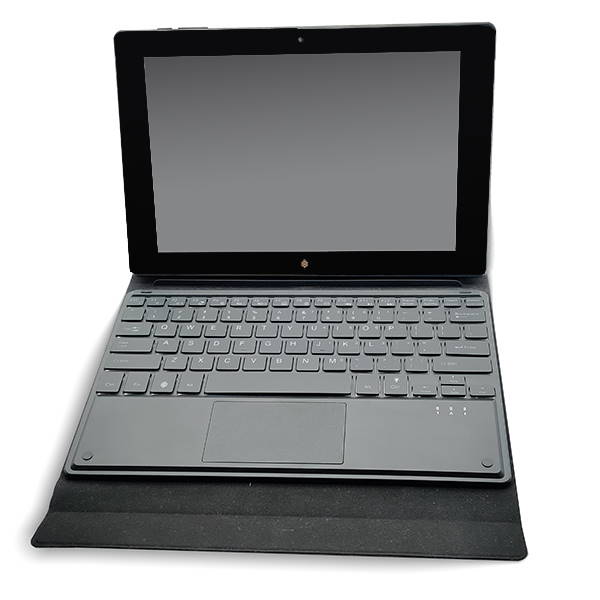

So, basically one tablet you haven’t tried and don’t own is somewhat better than another tablet you haven’t tried and don’t own.
That right there is the internet in a nutshell.
Thank you for the introduction to the products. Now I know what to expect when they are available.