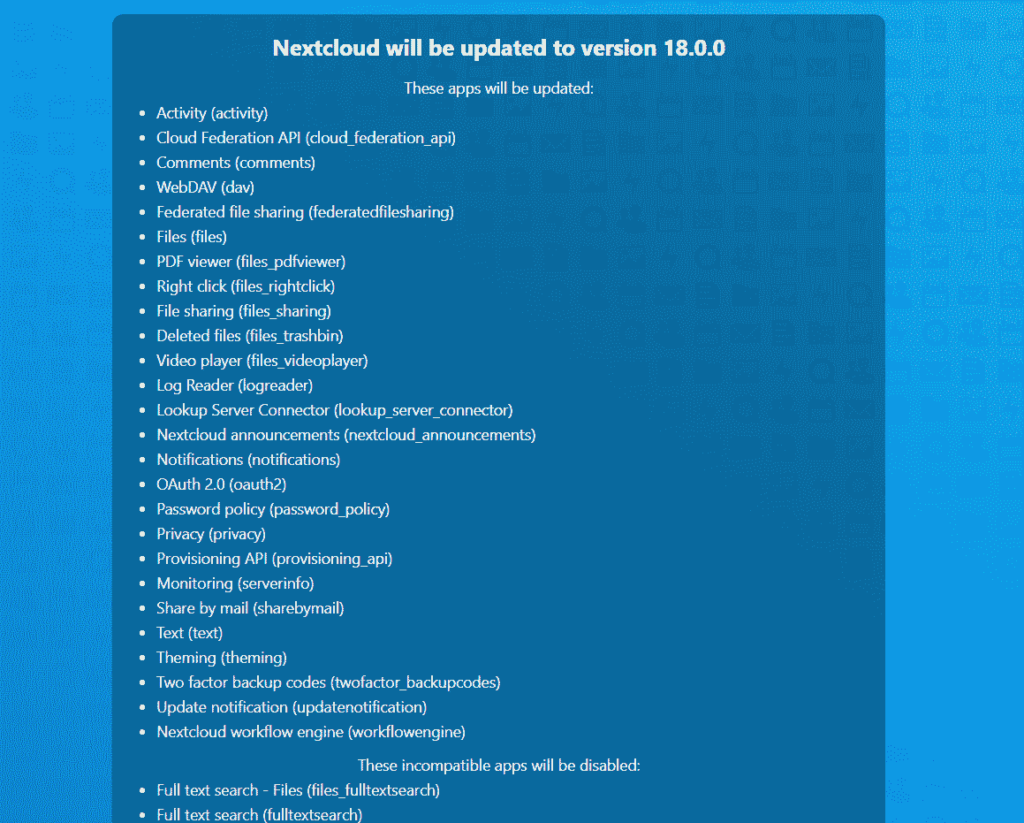Nextcloud is an open source software package for organizations and individuals who want to host their own secure cloud services. With additional downloadable applications, Nextcloud has more functionality than, for instance, Dropbox, Microsoft OneDrive, Google Drive and Docs. When Nextcloud version 18 was announced, its name was changed to Nextcloud Hub. Let’s take a look at what Nextcloud Hub is, what are the differences between Hub and version 17, and how to get started with your own cloud server.
The main features of Nextcloud
The out-of-the-box functionality Nextcloud provides after the installation is something that large organizations used to call as an Intranet server, software vendors labeled products like this as Groupware, and Microsoft insisted it is like Office in the cloud. Anyway, Nextcloud’s key features are:
- File storage in the cloud.
- Controlled file sharing.
- File sync to mobile and desktop devices.
- Email.
- Calendar.
- Contacts.
- Document collaboration in the cloud.
- User management.
- Search files within the system.
- Secure access and secure storage for data.
- Privacy: self-hosted service doesn’t leak data.
- Browser access to all functionality.
- Mobile apps that sync files with the cloud.
Since Nextcloud is open source software, and provides programming interfaces (APIs) for anyone to develop new apps and functions, there are many useful additional apps in the catalogue to download. For instance, Notes, Talk and Maps are apps that we recommend everyone to try out – if they are relevant.
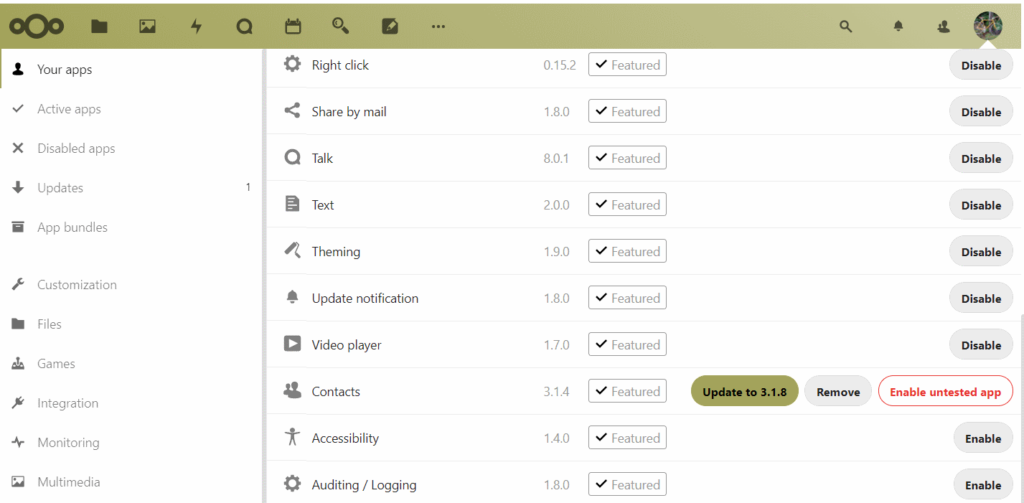
How Nextcloud Hub is different from version 17, 16 or earlier?
Nextcloud Hub is the version 18 of the software product. The marketing team at Nextcloud Gmbh, the primary developer of the software, decided that Hub describes the core product from now on. It is a good choice that may also indicate other products like Nextcloud ThisAndThat are being developed as well.
The key differences of Nextcloud Hub (18) with version 17 are as follows.
Workspaces.
The feature enhances the functionality of Files with additional information.
Mail.
Nextcloud’s own email system that is integrated with Calendar.
Office document collaboration in the cloud.
OnlyOffice is integrated with Nextcloud in installation package. This means that a cloud office document service similar to Google Docs or Office365 is now built into the Nextcloud Hub. OnlyOffice server software must be installed separately if upgrading to Hub from an earlier Nextcloud version.
Talk.
Chat messaging and video conferencing system. It has been available as an app earlier, but now Talk is integrated with Calendar.
File locking.
Files edited online are locked automatically, but now you can also explicitly lock a file, download it, edit it, return it, and release the lock.
Flow.
At the moment, the workflow feature could be called Actions or Events as well, because the idea is to automate a simple task when an event is detected in the system. This is clearly a feature for the future. Developers should create more apps and events for Flow so that users can test and sponsor more functionality for Flow.
Here is the announcement with video clips from Nextcloud Gmbh where they highlight the key changes.
If you have heard about OwnCloud, and ponder what the heck is that, here is information about the differences between Nextcloud and Owncloud. Nextcloud project separated (forked) from Owncloud development some time ago, so the two products have the same base code to a certain extent.
How to install and configure Nextcloud Hub?
The installation of the core software package that you can download here hasn’t changed. There are a number of ways to install Nextcloud, but in our Linux systems, downloading the package to our server, and following the installation instructions (for Debian Linux) is the one that has always worked for us. Here are Nextcloud’s instructions for other systems as well.
Upgrading to Hub from an earlier Nextcloud follows the proven path. We had a hiccup in one of our Nextcloud installations when upgrading from version 17 to Hub, but nothing serious.
Nextcloud has so much potential as an organization’s secure cloud server as well as an individual tinkerer’s private family server that if you are thinking of setting up one for yourself, do it, and take your time to explore what the system really can do.