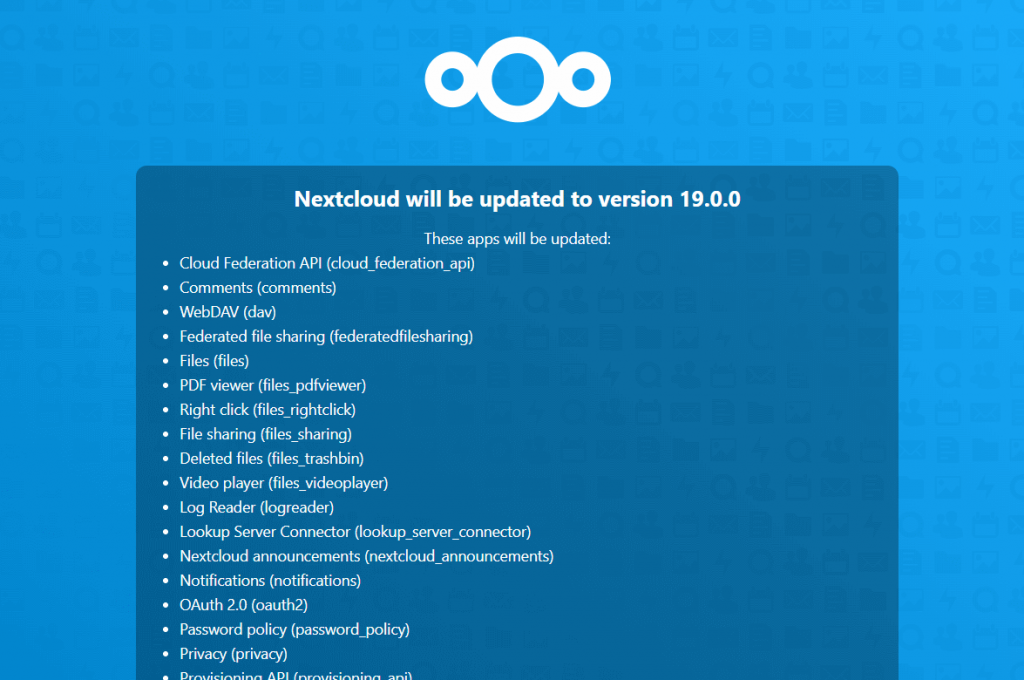Nextcloud is an open source software package that is free to download and run, for instance, as an organization’s intranet and collaboration server, or as a personal cloud server. The core functionality of Nextcloud is file sharing, but the real attraction of the system is that a number of useful applications are available for adding new functions. Popular apps are, for instance, Notes, Calendar, office document collaboration, News reader, phone and videoconferencing, photo albums, and project management.
Since the configurations and customization needs of a cloud service can be complex, the enterprise behind the core software provides professional services for organizations.
The new key features of Nextcloud Hub version 19 are secure login without password, Zoom-like videoconferencing, document collaboration during a videoconference, and having project management items from Deck application visible in Calendar. Let’s take a look at each one of the new features.
Secure login without password
We are so used to passwords that the instant question is how is it possible to login without a password? There are a number of methods that are already being used in many systems. Nextcloud has developed a secure authentication method that is based on a hardware key that reliably identifies users.
In practice, it works so that when Nextcloud asks a user for authentication, the user plugs in a USB stick (acting as a hardware key), enters a passcode of the stick, and the rest happens behind the scenes.
Nextcloud’s passwordless authentication uses a standard known as WebAuthn that enables easy and secure login with a hardware key, fingerprint, face scan, or by other accepted means.
Security experts regard WebAuthn technology as considerably stronger solution than the traditional username/password combination for login. Nextcloud teamed up with Nitrokey, a security key manufacturer, to implement the hardware-based login solution for version 19. Users can specify WebAuthn options, including the hardware security keys in their user settings.

For users who have multiple devices logged in the same Nextcloud account, we recommend enabling Notification authentication (available from version 18 upwards). It provides a convenient and smart authentication, for instance, when you want login on your laptop, you can confirm it on your phone.
Zoom-like videoconferences with Nextcloud Talk
Talk, the phone and videoconferencing app, has been a valuable tool for one-to-one and small team meetings, but now Talk has been enhanced to allow more than 10 people to attend an online meeting. Nextcloud partner Struktur AG has developed a signaling server that can serve up to 50 attendees per video conference.
Collaborating on documents during a videoconference
When people participating in a videoconference want to work on a document together, they could open an office document cloud service in an another window. Now, Nextcloud Talk has a new feature that lets attendees collaborate on a document inside Talk video session.
This feature comes from Collabora Productivity, the developer of Collabora Online cloud document system. To use the new feature, a server software package for Collabora Online must be installed to the Nextcloud Hub.
Calendar app can display project dates and to-do items from Deck project manager
Deck app available for Nextcloud is a Kanban style project management solution. Project members write their tasks on cards that are inserted on TODO, IN PROGRESS and DONE stacks. The new feature in Calendar app is that it can display status information from the Deck project manager.
How to install Nextcloud Hub 19 or update it from an earlier version?
The installation and upgrade processes are the same for Nextcoud 19 as they were for the previous version. Here are instructions for installation and here is an upgrade guide.