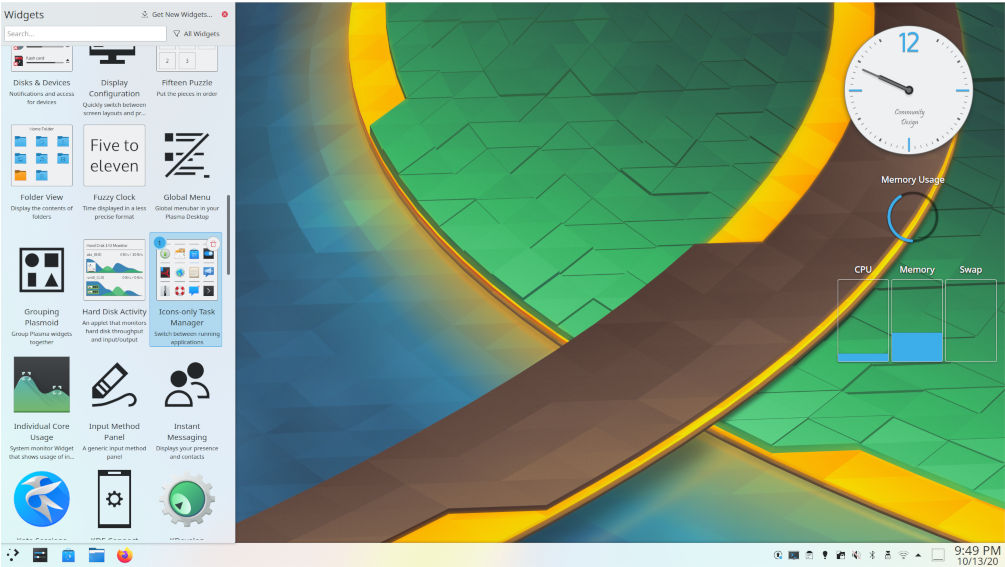Linux is an excellent piece of software, but what exactly is it? Your mobile phone may run Linux if it is powered by Android, the most powerful cloud servers on the internet are powered by Linux, your security camera may run on Linux and many personal computers are running Linux instead of Windows or MacOS. The mother of all open source software is everywhere, so let’s try and set the record straight for a few common misconceptions about the software.
Linux is not a single product. The core component of Linux software is the kernel that Linus Torvalds wrote and published as open source software in 1991. When you complement the kernel with tools and utilities you get a fully functioning system that can, for instance, connect to the internet, access hard drives, and cameras, among other things. If Linux is used as a personal computer, a graphical user interface and applications are installed to the system as well.
There are plenty of opinions what exactly Linux is, but in practice almost any operating system or distribution that is running on Linux kernel is called Linux. Distributions are software packages built around Linux. Renowned products are, for instance, Debian, Fedora, Manjaro, Suse, Mint, Arch, and Ubuntu.
Here are a few frequently heard comments and questions about Linux.
You have to be a tech expert to use Linux.
- Linux software powers most of the server computers of the world, most smartphones (because Android is built on Linux) in the world, and plenty of PCs. Yes, you have to be an expert to operate a Linux server, but no, you don’t have to be techie to use an Android phone or a Linux PC that is running on a graphical desktop software like KDE Plasma or Xcfe.
Windows or Mac is easier to use and I already know how to use it.
- The fact that people have invested time in learning to use a Windows or Mac computer is one of the key reasons that doesn’t encourage them to try another system. What is the compelling reason for a Windows or Mac user to learn another computer operating system? For me, it was getting complete control over my computer and privacy. Someone else may want to use office apps, edit videos, develop software, create a secure network for home or small office, or set up a home automation, media center, or a file sharing system.
- Which PC operating system software is the easiest to use? It depends. For instance, some people argue that Mac is the easiest, but I believe MacOS is the most difficult and outdated system.
The applications I need are unavailable for Linux.
- Many exactly same applications are available for Windows, Mac and Linux. If something can’t be found, there are alternative products. For instance, when I look at the apps running on my PC right now, 5 of them are available on all PC operating systems and 4 are developed for Linux, but they are similar to Windows or Mac apps. So far, I have discovered every app that I have needed for Linux.
Finding and installing apps is difficult.
- Before the era of mobile phone app stores, like Google Play and Apple App Store, new PC apps were searched on the web, downloaded from sites like Download.com or copied from CDs. That’s the way it still is for PC apps, also for Linux. Fortunately, app stores for Windows and Mac, and also for Linux such as Software Center in KDE Plasma simplify the discovery and installation process today.
Linux computers are secure.
- All software products have flaws. Most of them haven’t been discovered yet, and most of them are not harmful security risks. Linux is an open source software that often is regarded more secure than proprietary systems like Windows or MacOS. This argument is based on the fact that the code of open source products can be reviewed by anyone. Every detail of a code can be verified what it does. The fact is, however, that software products tend to have plenty of code and the functionality can be so complex that a detailed review is very difficult to achieve. The level of security of a computer always depends on its user.
There is no support for Linux if I need help.
- The support channels for home PC users who are not paying for the support are the same for Windows, Mac and Linux: the web and friends who understand technology. Error messages are easy to search on the internet because usually hundreds of others have had the same problem already. More complex problems require someone to dive in and research what has happened. I happen to be one of those neighborhood tech support persons that gets requests for help. I have noticed that the support requests are increasing for phones and Wifi routers instead of PCs.
You have to try 10 variations of Linux before you find the one you like.
- Well, some enthusiasts actually spend their free time trying out different flavors of Linux (aka distributions, 500-600 different ones exist) and review them. Choose a popular one that is actively maintained for security and new features, like Ubuntu, Fedora, or Debian. Here are statistics if you want to view numbers. Whatever you choose, remember it is possible to change the graphical desktop software if you don’t like the default one without reinstalling the system.
Linux PCs are not available in electronics stores.
- True, the major electronics stores don’t promote Linux PCs, but they are available at online stores.
- The vast majority of Linux PC are converted from existing Windows PCs. The process goes like this: download the preferred Linux package on a USB thumbdrive, boot the Windows PC from the thumbdrive, and follow the installation steps.
You have to use the command line.
- An average PC user who accesses office apps, surfs the web, manages his or her bank transactions, imports photos and views them, watches television and movies, and accesses social media services shouldn’t have to use the command line at all. One case that I can think of where the command line is required is when someone wants to install an application that is not available in the distribution’s built-in app store (but it is available in another place).
Everyone has his or her reasons to look for an operating system that is not Windows or Mac OS. My own story started from administering Linux servers for publishing, then adopting a Linux PC because I wanted to escape Microsoft’s surveillance, and finally, after finding the perfect desktop software I have transformed all our computers to Linux.