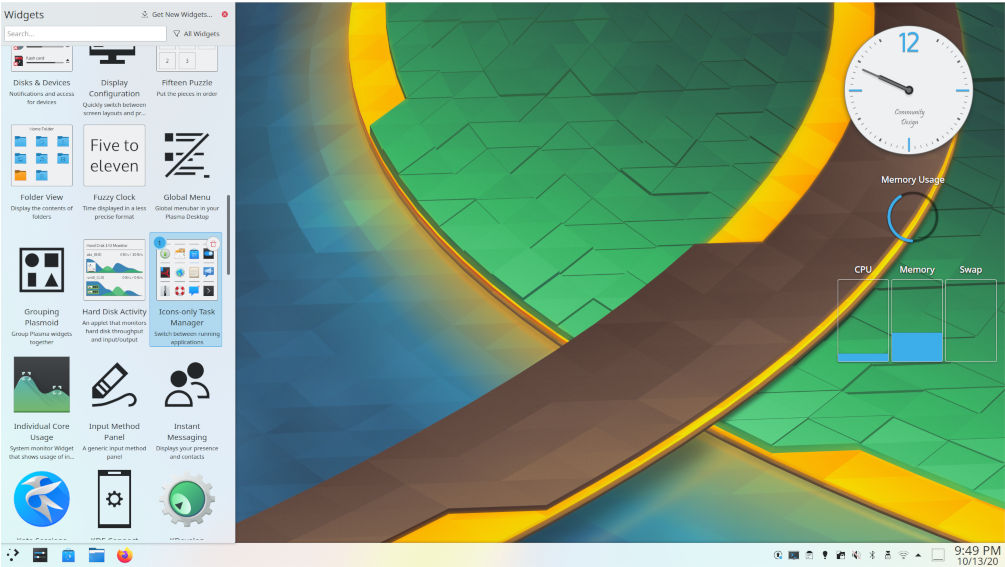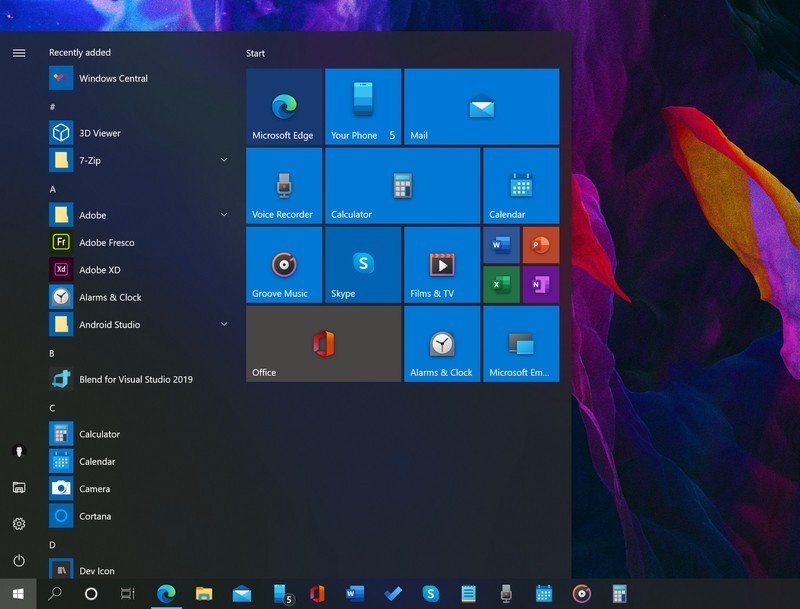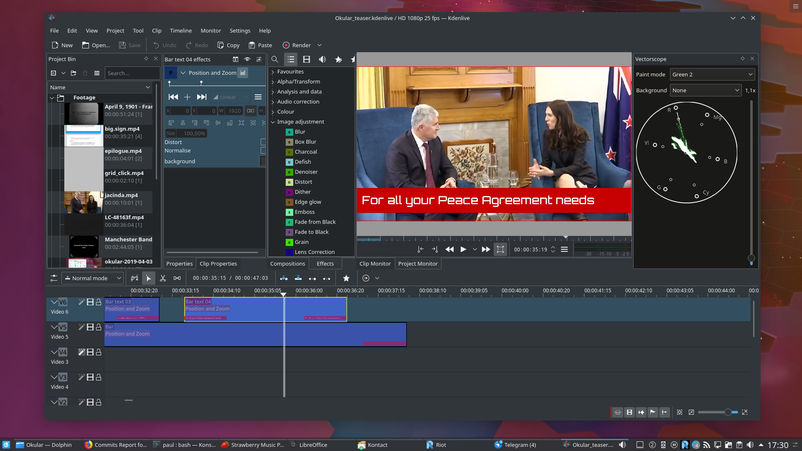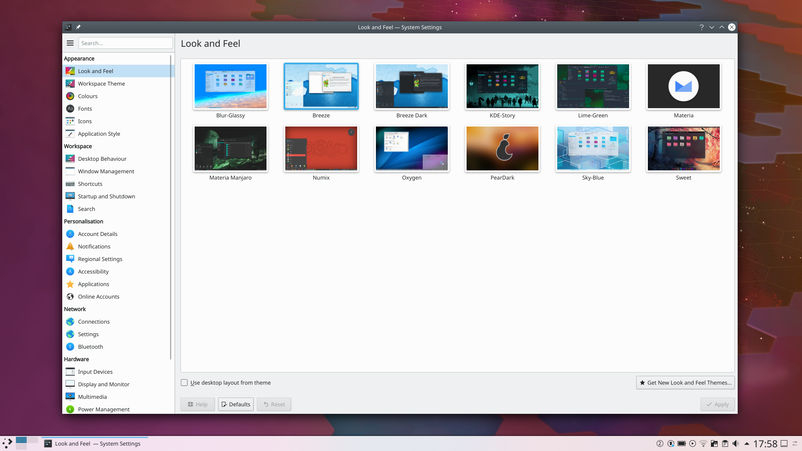Everyone has his or her personal taste and preferences for everything, but if we think about computers, most features can be measured. Speed, reliability, availability of applications, personal settings, and ease of use are factors that can be taken into account when comparing computers or software. I have praised Windows 10 as the best desktop software (graphical user interface) for computers for years, but a better software has been released.
I really took notice of significance of user interface software when I daily had to use both Apple Macbook and Windows computers in parallel. After a while (years, actually), I was fed up with the Apple MacOS software. It simply was so much easier and productive to use Windows than MacOS. I expressed my frustration in a blog post that Apple fans didn’t appreciate. Apple continues to patch and make minor improvements to the MacOS software, but the fact is that it hasn’t progressed since the software was released 20 years ago. Meanwhile, Windows has taken major development steps through products we know as Vista or 7.
In any case, now even Windows 10 has met its winner. It is open source software that can be installed on personal computers for free. The product is KDE Plasma, a desktop software that runs on Linux operating system.
A couple of years ago, I converted an old Windows laptop into a Linux computer to test WordPress and Nextcloud configurations, and for programming. After trying Gnome desktop software for awhile, I understood why Linux wasn’t a successful product in personal computers. I switched to Xfce that was a lot better than Gnome. Then, I tried KDE Plasma.
After a couple of days of intensive use, it was obvious that I had found the best graphical user interface software available for PCs. It was also obvious KDE Plasma would replace Windows 10 on my daily driver PC.
As far as I can tell about KDE Plasma’s functionality, the way it is used, or its appearance, it doesn’t mimic Windows 10. Yet, it was remarkably easy to instantly use Plasma for daily work. Sure, I had to duckduckgo some personal settings on the internet that weren’t in the menu I expected but in general, it just works.
Perhaps Apple Mac computer users have a longer learning curve with KDE Plasma since the overall gap between the modern KDE Plasma and the ancient MacOS is so wide.
The best features of KDE Plasma are:
- Ease of use. I still find it difficult to believe that an open source community has been able to develop a better product than the mighty Microsoft, but that’s the case. Of course, personal taste matters, and I’m sure not everyone is as convinced of Plasma as I am.
- Performance. After I had converted my laptop from Windows 10 to Debian 10/KDE Plasma PC, its performance improved. The laptop boots faster, and apps are more responsive.
- Reliability. Linux and KDE Plasma run without crashing. Naturally, some apps are more reliable than others, but buggy apps don’t affect the entire system.
- Setting personal preferences. Plasma allows users to tweak so many settings that you can be sure most of your needs are satisfied.
- Privacy. Even though you have to pay for Windows, Microsoft collects an enormous amount of personal data from users. It is possible to switch off much of this data collection, but not everything. Apple says its operating system collects very little essential data. Linux operating system doesn’t have a headquarters to collect and store data. An individual Linux distribution may, however, collect data, just like an app, too. All open source software can be examined if foul play is suspected. KDE Plasma comes with a feedback tool that is switched off until the user switches data transmission on.
- Availability of applications. Many popular Windows apps come with a Linux version. If not, a similar app for Linux is almost always available. Nonetheless, I have to run a Windows app that isn’t available for Linux. I use a product called Wine to do so. Another solution is Virtualbox. Both of them require an expert to install them, but after that Windows apps can be installed and run on a Linux computer. For tech savvy users, Linux is a dream machine because it is easy program and write scripts that automate specific tasks.
Not so nice features in KDE Plasma are:
- Finding and installing apps. Linux software is developed by many independent communities. The core software is in the hands of Linus Torvalds, but many enterprises, organizations and developers contribute to the overall software. Finding an application requires some work. Installing an application can be extremely easy or quite difficult. Fortunately, KDE Plasma comes with Software Center that makes it easy to find and install apps.
Linux/KDE Plasma software packages can be installed on a Windows PC by anyone with some technical skills. During the last few years also big PC brands, like Lenovo and Dell have brought Linux as a choice to some of their PC models. Small shops that deliver factory installed Linux PCs are listed in this article.
Most popular Linux Desktop products
A popularity contest for the best Linux graphical user interface software was organized by Muy Linux at the end of 2020. Total 4000 votes were cast. KDE Plasma was the number one with 32.5% share of the votes. Gnome was second with 25.2% of the votes.