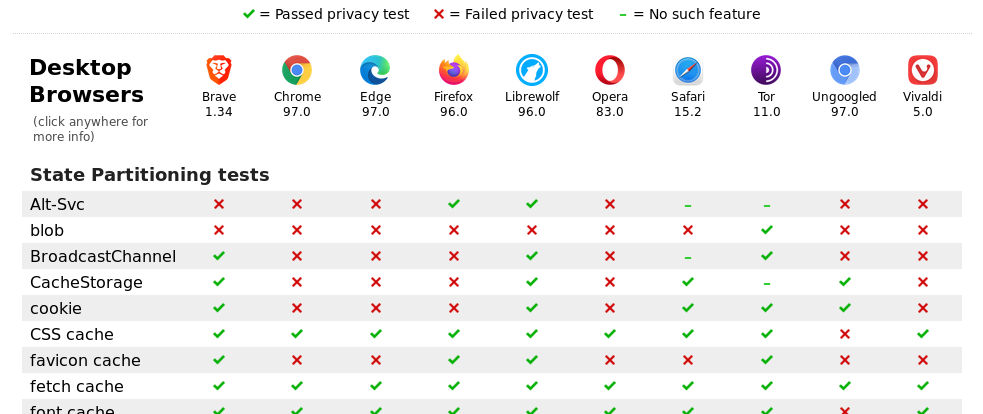Browser is one of the most used applications on computers, and frequently accessed app on tablets and phones. It has become a universal tool for everything from banking to social media and other cloud services. Browsers provide plenty of information to the web sites you visit (that’s how the internet works), but web pages can also insert extra trackers to visitors’ browsers. Most data leaks and trackers in browsers can be prevented. Here’s how to do it.
The reason why browser applications may leak your private data to a number of ad brokers and businesses that build personal profiles is money. Browser developers can directly use the collected data for their own business (as Google does with Chrome) or sell personal data to other businesses.
The nasty truth is that some Terms of Services and Privacy Policy statements posted by product and service vendors don’t tell everything, or they can be vague and difficult to decipher. This is why browsers are being tested by security experts using active network connections. This way it is possible to examine if a borwser sends user data and where. One of the testers, Privacytests.org, has put together a handy chart that lets you compare a number of browsers for privacy.
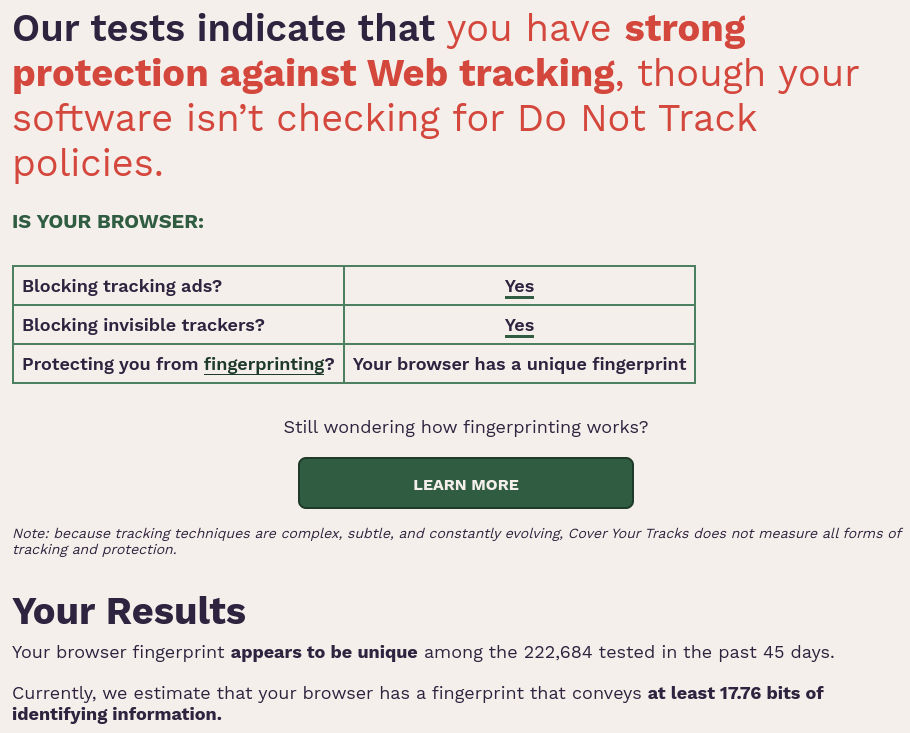
You can also check how your favorite browser ranks in EFF’s privacy test.
We didn’t create our own browser testing system, but analyzed a number of tests conducted recently. All the results point to the same direction: two browsers stand out in the crowd when privacy is considered. They are:
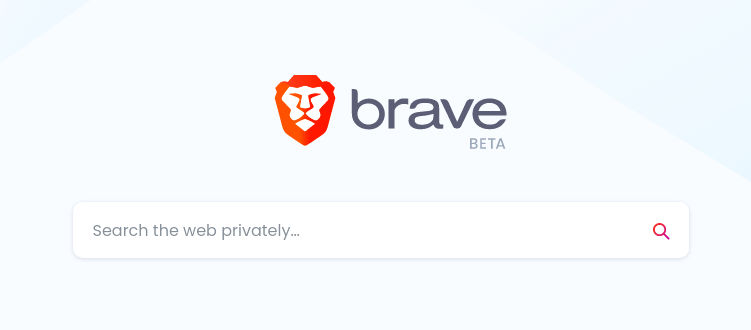
- Brave
- Firefox
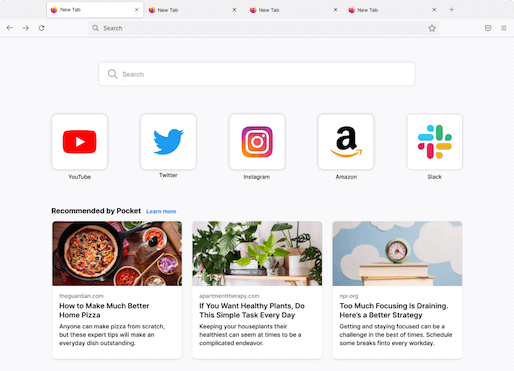
Other browser that rank high in privacy are Librewolf and Tor. Librewolf is a relatively new browser product that was built on the code derived from Firefox, and by tweaking its privacy features. Tor is a special browser for people who know what they are doing. It was made to hide the identities, or IP addresses, of users. Tor achieves this by creating an extra network layer that routes users’ traffic via additional nodes. It makes internet access appear slower for the user, but achieves its goal.
Secure email and VPN vendor has reviewed four top browsers here, and a tech publication provides tips for additional plugins that can be installed to the best browsers.
Even the most private browsers provide data to web sites you visit. Pieces of information, like your internet address (IP address), operating system, browser version, screen size are always received by a web site you access. These pieces of data are normally used by web sites to display pages correctly. For instance, the IP address can be hidden with a VPN or proxy service.
Now, you might ask where are the popular browsers that almost everyone is using? Where is Google Chrome, Apple Safari, or Microsoft Edge? Well, according to multiple test sets, these browsers are among the worst for privacy.
Chrome browser, especially on a phone or tablet, is notorious for its data collection and tracking. Chrome has been caught out sending personal data all through the night to the headquarters. No wonder batteries dry out sooner than we would want. Both Safari and Edge are improving their privacy features, but the fact is that the tech companies want the data for their product and business purposes, even if they wouldn’t sell it to third parties.
Which browser to choose? Firefox or Brave?
Choose both. The reason to use both browsers is to increase security. Assign specific tasks for each browser. For instance, do all your banking, email, and other sensitive tasks in browser A. Dedicate browser B for social media and other cloud services that are not critical to you. A detailed description of this technique can be viewed in this article.
Here is a 30 minute video by The New Oil that explains how to get started both with Brave and Firefox by turning the essential security and privacy switches to their protective positions.
One more thing. Software products are constantly under development. Security updates are applied, new features are created, and business managers push for options that generate revenue. Things change. Brave and Firefox are the top choices at the moment, but even they have made mistakes with privacy. They have corrected their mistakes, and both have credible long-term strategies.
This means that even though you might have the best product now, everyone has to keep up-to-date with browsers, and with cyber privacy and security in general.
Header image by Privacytests.org.