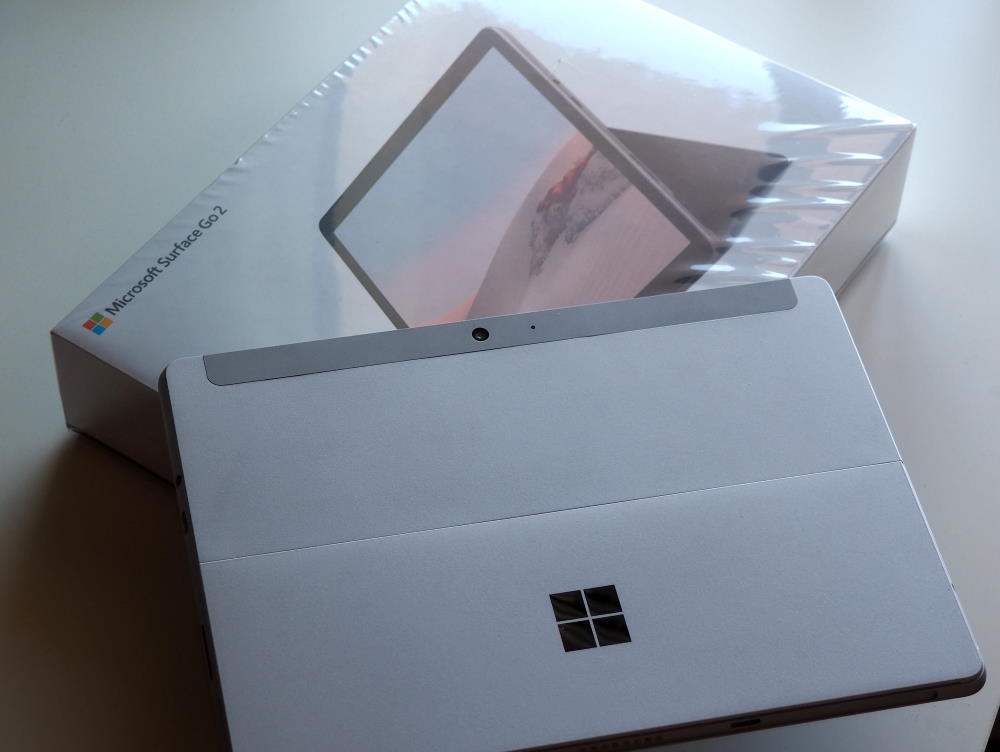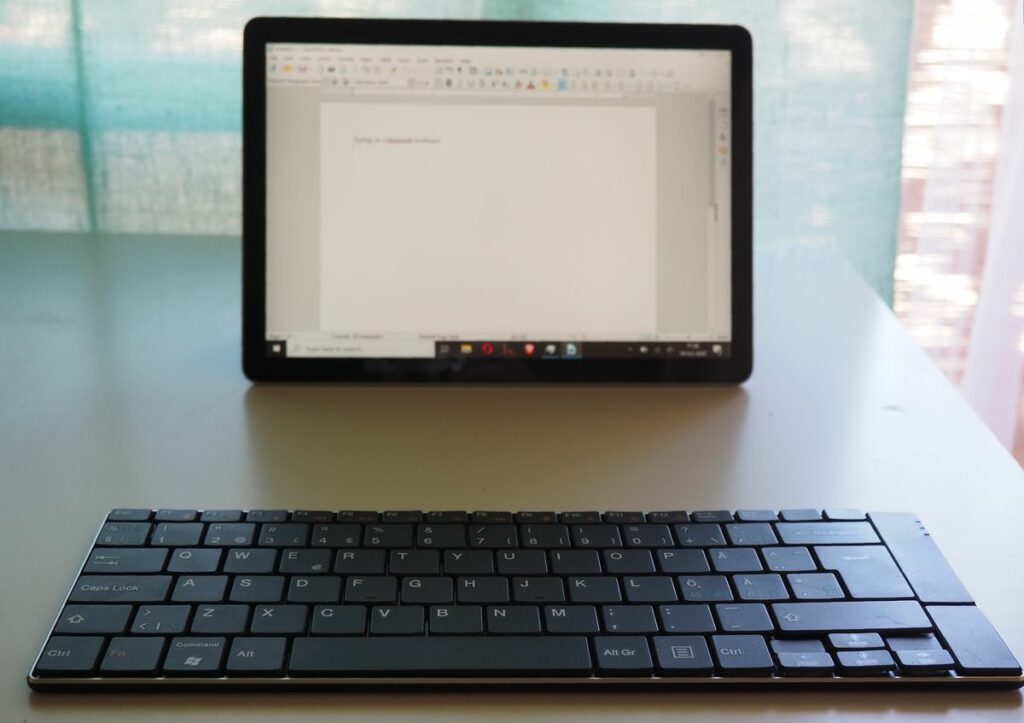A new category of computing devices is emerging into a gap between laptop PCs and tablet devices. Probably it was Apple that realized the opportunity first, and introduced the iPad Pro for professionals as their work computer. Microsoft followed with Surface products but chose another strategy: devices run full Windows software instead of a mobile operating system like the iPad. This review examines what the Surface Go 2 mobile PC does well and what it doesn’t so well.
The use case
The reason why I wanted a Windows 10 computer in a small package was that while on the road, I realized how much I simply carried a laptop around, but fully used it for work (writing, email, news monitoring, WordPress admin) only for short periods. The new travel and work PC had to run Windows because of familiar apps I needed, it had to be able to backup photos from my cameras, and it had to have a keyboard. The Surface Go 2 ultra-portable PC meets all the requirements. But is it any good?
What works well on the Surface Go 2?
Although it looks like a 10-inch tablet, the Surface Go 2 is a personal computer. It is running a full version of Windows 10 operating system that has been designed for PCs.
I have installed a number of same 3rd party apps that I am running on a laptop to the Surface Go 2, and they are running fine.
The Surface Go 2 is fast. Perhaps it is just hard to believe that such a small computer can be powerful, but that’s how it feels. LibreOffice and a photo viewer/editor are the heaviest software packages installed so far, and they run smoothly.
It is possible to connect a Bluetooth keyboard to the Surface and comfortably type long texts. The Microsoft Surface keyboard cover is not the only product that works with the Go 2. For instance, I had an old Bluetooth 3.0 keyboard that connected instantly and works perfectly. The only thing is that the keyboard should have a touchpad. Without touchpad, I have to reach to the screen and tap it to make choices. I still may have to invest in another keyboard that comes with a touchpad.
The screen is sharp and bright. It automatically adjusts the brightness based on the light around it. In bright sunlight outdoors, the screen is no better than other LCD/LED displays.
The kickstand is built in to the back cover of the device, and it is really handy and robust.
MicroSD memory card slot. In addition to saving photos from cameras to the internal SSD, I have an extra memory card for locally backing up all new files from the Surface.
The battery life is more or less expected – Microsoft says 10 hours using Wi-Fi. A full recharge takes 2.5 hours.
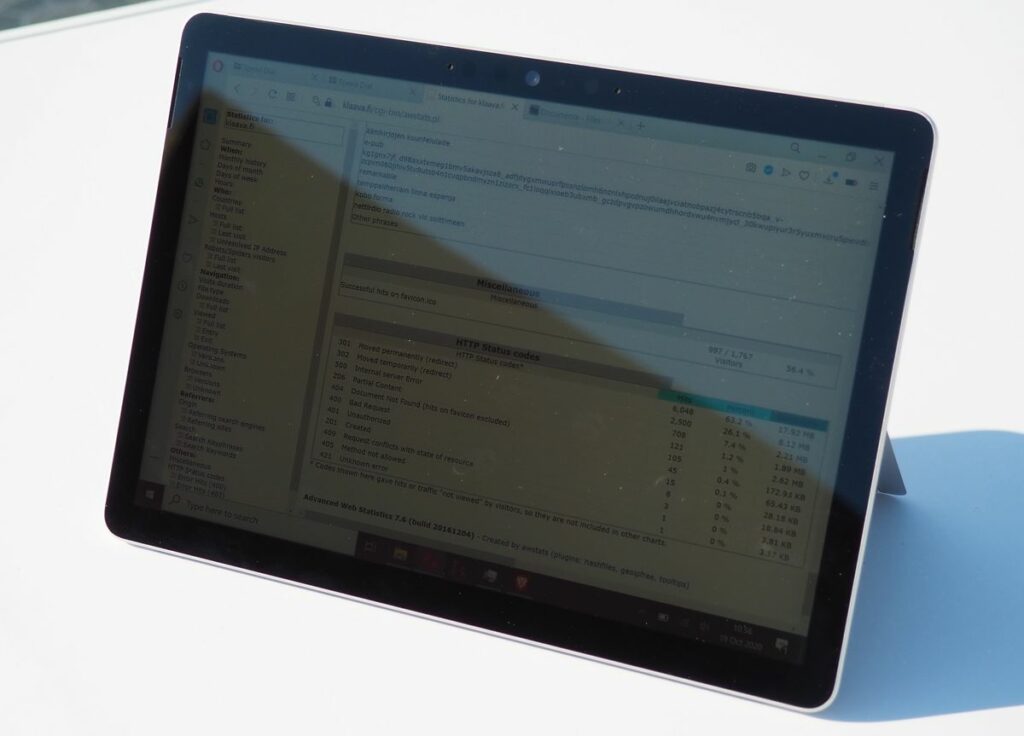
Is there anything wrong with the Surface Go 2?
USB. There is only a USB-C port on the device. At the moment, practically all external devices are USB 2. If I want to use the port, it means tinkering with adapters, conversion cables and what have you. No thanks.
Everyone who wants to avoid persistent tracking of work and life activities by Microsoft has to modify Windows privacy settings. It takes a lot of time to find and change the default settings to less inquisitive. Dear Microsoft, I paid for your product, and you still want to spy me. Not acceptable. It also leaves me with a suspicion that even after changing the privacy settings, there are ways for you to monitor my work and life.
It is not possible to charge the device via USB. Only the proprietary Microsoft charger works.
The Wi-Fi -only model doesn’t have GPS.
The model with 4GB RAM and 64GB of storage space is a desperate attempt to market a low-price product. Customers who buy this model maybe disappointed because they can’t run all the apps they want (lack of RAM) and can’t store their photos and download, for instance, maps (lack of storage space).

Conclusion
Is the Surface Go 2 good value for money? I paid about 600 euros for the 8GB RAM, 128GB SSD model. In addition, I probably will buy a Bluetooth keyboard with touchpad, so it adds about 50 euros to the price (prices at Amazon start from 30 euros).
Regarding my use case for this mobile computer, I am happy with it. It is more powerful than I expected, and after dropping it a couple of times on the floor, I believe the Gorilla Glass and Magnesium case are worth their price as well.
Out of five, the Surface Go 2 gets four stars from me. Overall, it is a powerful PC that easily runs the apps I need. The build quality is very good, and Windows runs smoothly (+5). The USB, proprietary charger and time-consuming privacy setup were the most disappointing factors (-1).
Microsoft Surface Go 2 key specifications and features
- 10.5 inch PixelSense touch display in 1920 x 1280 (220 PPI) resolution.
- Aspect ratio of the display: 3:2, contrast ratio: 1500:1, 10 point multi-touch, Corning Gorilla Glass 3.
- Windows 10 Home in S mode operating system – that can be activated to normal Windows 10 Home for free in device Settings.
- Microsoft keyboard cover and stylus are additional accessories that cost extra, and both can be replaced with other compatible products.
- 5.0 megapixel front-facing camera with 1080p video
- 8.0 megapixel rear-facing autofocus camera with 1080p HD video
- Dual microphones.
- 2W stereo speakers with Dolby Audio.
- Intel Pentium Gold Processor 4425Y, or for extra cost 8th Gen Intel Core m3 Processor.
- Intel UHD Graphics 615.
- WiFi: IEEE 802.11a/b/g/n/ac/ax.
- Bluetooth 5.0.
- Models with mobile network connectivity LTE Advanced: Qualcomm Snapdragon X16 LTE Modem. Nano SIM Tray 4G LTE Advanced.
- Storage space 64 GB (eMMC type) or 128 GB (SSD).
- 4GB or 8GB of RAM.
- USB-C port
- 3.5 mm headphone jack.
- Proprietary charging port.
- Surface Type Cover port
- MicroSDXC memory card reader.
- Firmware TPM (trusted platform module).
- Windows Hello face authentication camera (front-facing)
- Sensors: Ambient light, accelerometer, gyroscope, magnetometer.
- Battery life: using WiFi: Up to 10 hours of typical device usage or LTE: Up to 10 hours of typical device usage.
- Dimensions 245 mm x 175 mm x 8.3 mm / 9.65” x 6.9” x 0.33”.
- Weight: Wi-Fi model: 544 gr / 1.2 lbs (544 g), not including keyboard cover. LTE model 553 gr / 1.22 lbs.
- Magnesium case.
- Physical buttons: volume and power.