If someone didn’t have an opportunity to attend a videoconference earlier, during the pandemic most people joined a lecture, meeting, or family reunion online. An essential feature of a videoconferencing application is the ability for participants to mute their microphones to avoid unnecessary background noise. Now, a research group at The University of Wisconsin-Madison in the U.S. has discovered that popular videoconferencing applications record participants microphones even when they have muted audio input.
The researchers recorded network traffic from a videoconference app when audio was muted on a participant’s device. They discovered that all tested conferencing apps occasionally recorded data during the muted periods. A particularly popular application recorded everything independent of the setting of audio.
The full report of the research will be published in July 2022. We expect to see the names of the applications and more details then.
The researchers went a bit further with their study: they applied machine learning algorithms to common activities that generate background noise at home and in office. The algorithm could determine with 82% accuracy what was happening in the background.
If you want to be safe, do this
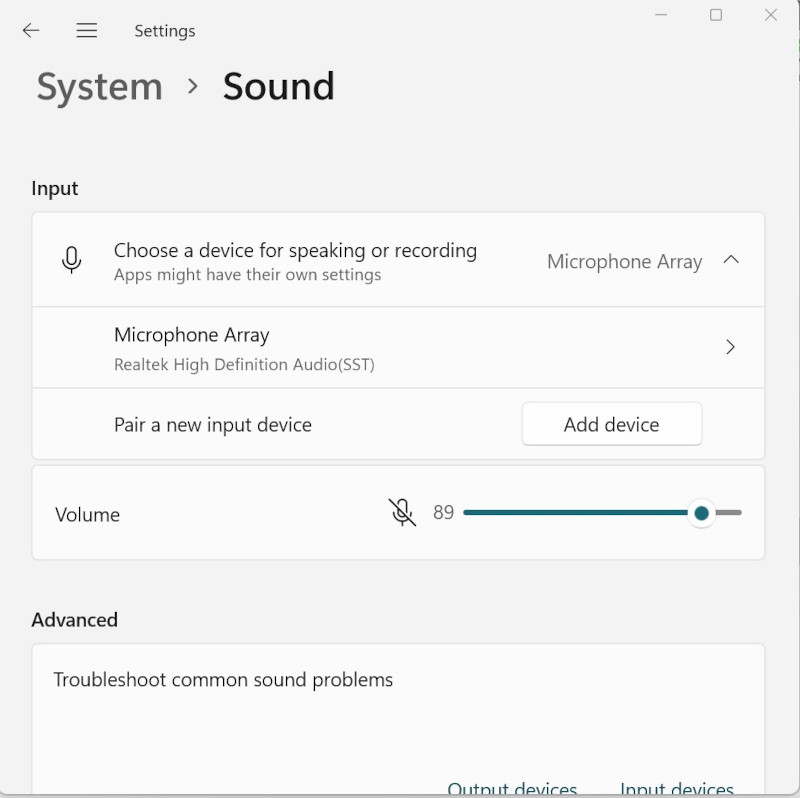
It is possible to completely switch microphone off on a PC, or tablet. Applications can’t access audio input anymore. You have to go to the system settings, find the microphone preferences, and mute it. Leave the settings window open, so you can quickly find it again during the conference. Another method that has been recommended by a privacy expert is to plug in a 3.5mm jack into the microphone port of a PC or tablet (doesn’t work on a phone). It has to be an empty jack because its only job is to tell the operating system an external microphone was connected, and the operating system disconnects the internal microphone.
For an average internet user who is concerned about his or her privacy and the ways personal data is exploited, this is frustrating. An employer, educational institute or event organizer has specified the tool that has to be used to access a meeting or an event. Yet, the company that owns the tool may hide that it collects audio data during a conference.
If you are organizing a videoconference yourself, and want to respect participants’ privacy, an open source software can do the job. We have used Jitsi (as a service) and Nextcloud Talk (self-hosted), trusting the data is not leaking to big tech or ad tech firms’ databases.
Header image by surface.

