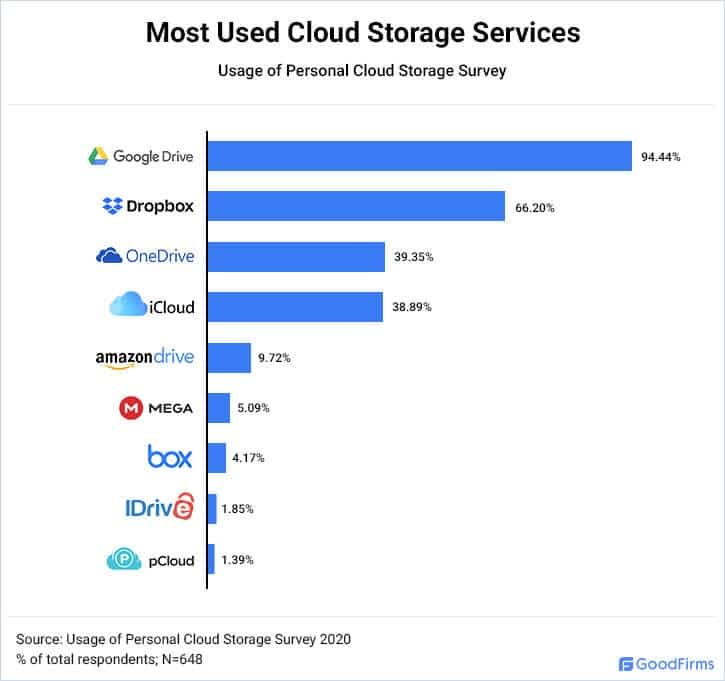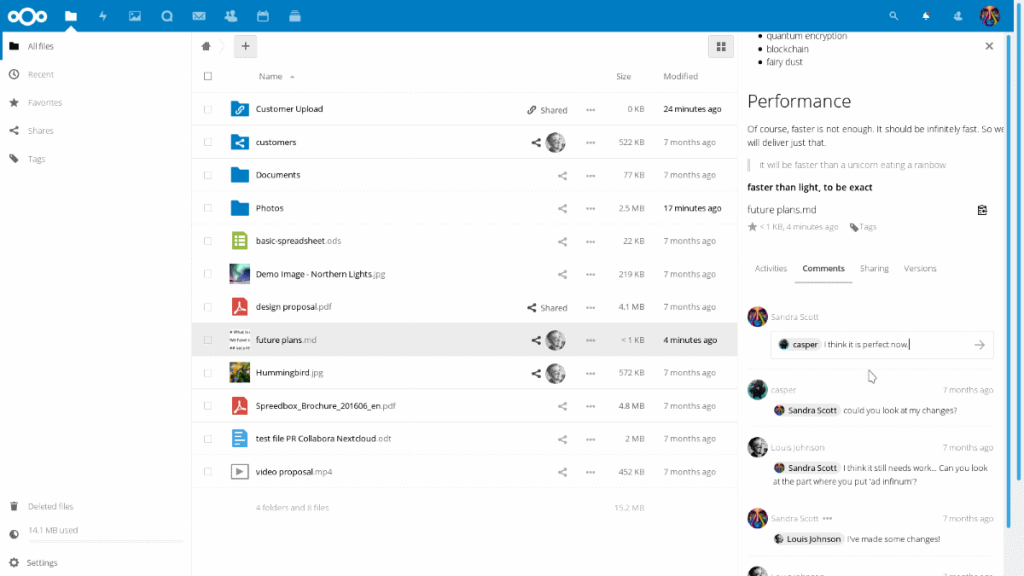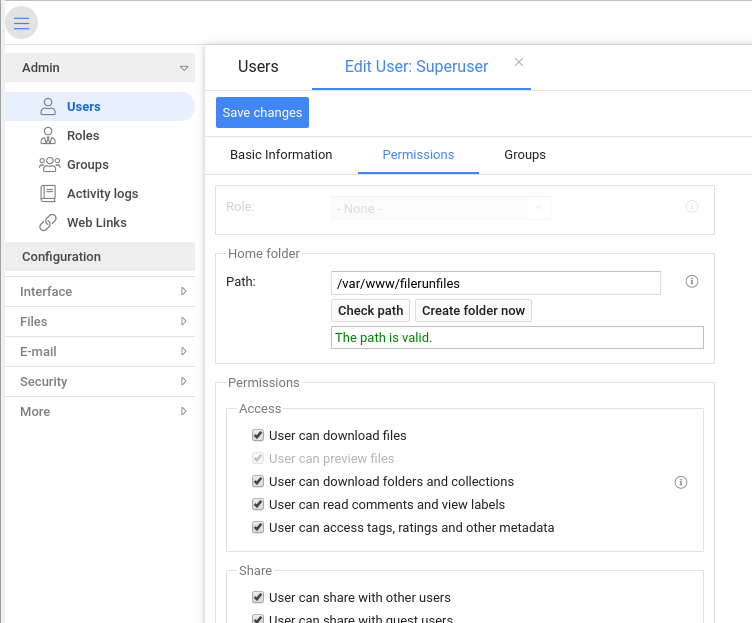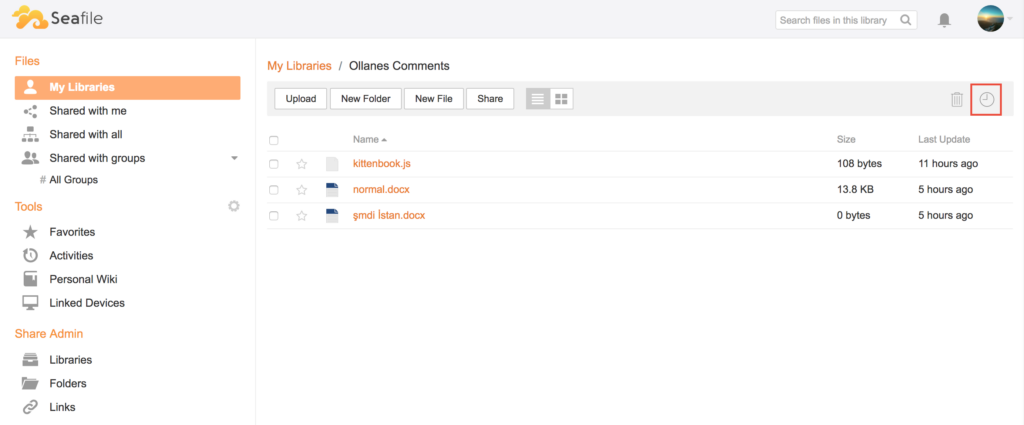Cloud storage is a service on the internet where you can store your files for accessing them on your mobile devices and computers where ever you happen to roam. Sharing files to a workgroup, customers or family and friends is the other key feature cloud storage services provide. Dropbox, Pcloud and Nextcloud are examples of different types of solutions available. Here are our guidelines for selecting the best cloud storage for your needs.
Some people who need storage space for their files in the cloud apparently don’t think twice about the service provider. The brands that are visible on the internet and on personal devices attract the vast majority of users: Google Drive is used by 94% of respondents who participated in a survey, Dropbox 66%, Microsoft OneDrive 39%, and Apple iCloud 39%. The survey was conducted by Goodfirms in 2020. Responses were received from across the world, majority of them young adults. Usage of multiple storage services was common among users.
Let’s take a moment and consider which features are the most important for individuals and small organizations when choosing a cloud storage solution.
Privacy and security are key features because files stored on a cloud server may contain sensitive, confidential information or images. Some storage providers encrypt users’ files when they are stored on cloud servers. In addition, users won’t be happy if the service provider tracks their internet usage, collects personal data, builds identifiable user profiles, or trades the data to advertisers. The location of the service provider matters because the laws in that country specify who owns the users’ personal data.
Reliability and functionality are essential features since files have to be always accessible, and they can’t suddenly disappear into a black hole. Each user and organization has different requirements for functionality, which makes free trial period (before the actual subscription begins) an excellent way to explore the features. Our experience is that keeping it simple – not looking for every possible feature – is the best approach.
Prices for large storage spaces have been relatively high so far, but price per terabyte is gradually coming down. Prices vary, so do your research before locking in to a subscription. Free entry tier makes it easy to find out if a service works as advertised.
Cloud storage service providers
If privacy and security is the most important factor for you for choosing a cloud storage provider, take a look at services based in Europe. EU countries have to follow GDPR, other privacy and security related regulation, and many countries (both in EU and outside EU) have even stricter privacy requirements than EU.
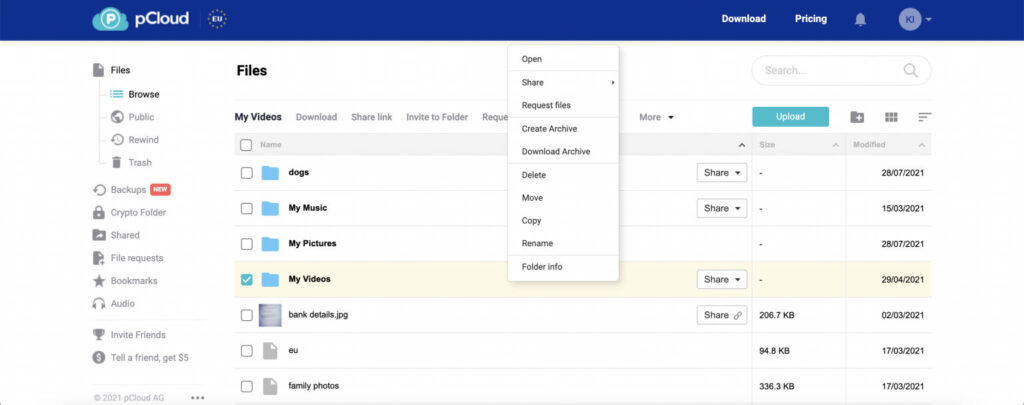
Our team has positive experiences with Pcloud that is based in Switzerland. Other cloud storage services based in Europe are, for instance, Hetzner, Icedrive, Ionos, and Polarbackup.
For those who are looking for high reliability and functionality in a cloud storage product, the big tech brands have the resources to develop advanced services and make them readily available across the world. While we haven’t encountered any glitches with Pcloud’s reliability or functionality, Google Drive, Dropbox, OneDrive and iCloud are trusted by many people and organizations. Here is a review of popular services that helps you narrow down the choices. With US based service providers, the downside is that privacy laws in the US are years behind Europe. In addition, cloud service providers like Google and Microsoft are renowned collectors and traders of personal data.
Prices of cloud storage services may change at any time, but at the moment, 1 TB storage space is typically priced between 5 and 10 euros per month.
Self-hosted cloud storage solutions
Individuals and organizations that have the skills and time to set up their own cloud storage services get exactly the privacy and security they want. Also they can choose the level of reliability and functionality they need. The smallest self-hosted systems can be built on ultra-cheap Raspberry Pi computers with USB hard drives. A VPS or a dedicated server running in a hosting company’s datacenter is a common choice for organizations.
Here are a few open source products for creating a self-hosted cloud storage.
Nextcloud has become a popular self-hosted cloud software for many types of applications from tiny to large organizations. The core functionality of Nextcloud includes file sharing, but the functionality can be extended with third party apps to office applications, communication, collaboration, and to many useful tools. Nextcloud is rather complex to set up and maintain, but its functionality is second to none. There are a few hosting companies that provide ready-to-run Nextcloud systems as a service.
Filerun is a straightforward file sharing system that is easy to use, relatively easy to set up, and it does one thing well: file sharing. Unlike other self-hosted products mentioned, Filerun is not open source software.
Seafile is a robust file sharing solution that has worked reliably for our team for about a year now. Its functionality provides everything we need, and users are happy with it. The negative aspect is that setting up Seafile requires the time and skills of an experienced computer expert.
Other open source software products for hosting your own cloud file storage are, for instance,
All self-hosted cloud storage systems require technical skills for installing and configuring an operating system (often Linux), a database, a web server, and possibly networking utilities like VPN. In addition, someone has to monitor the system and keep it up-to-date with security patches and new releases. The positive side is that you know who controls the system and how the data is managed.