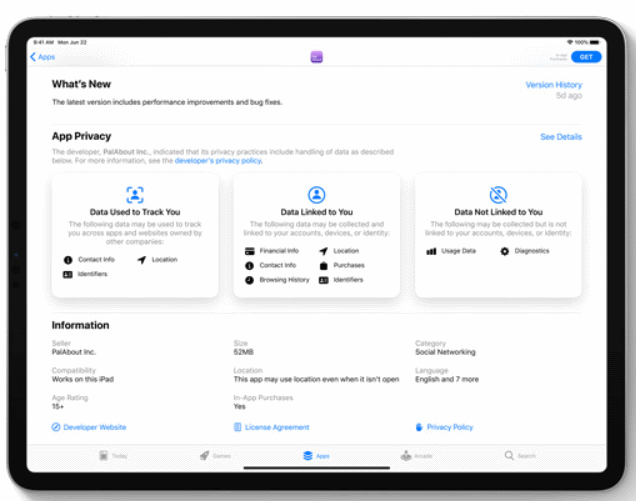Apple CEO Tim Cook has promised to develop security and privacy features in Apple products multiple times during the last few years, and his organization is delivering results. In June 2020 WWDC Conference, Apple introduced upgrades to the mobile phone operating systems iOS, tablet software iPadOS, and computer operating system MacOS. Here are the highlights of new features from security and privacy perspective.
iOS 14 new security and privacy features for the iPhone
The iOS 14 operating system software for the iPhone has received a number of improvements, but the most important is tight control over apps that are available on the App Store, and have been created by independent developers. The apps must specify the details of information they want to collect from the user, and what they are going to do with the information. Users can approve or reject data collection.
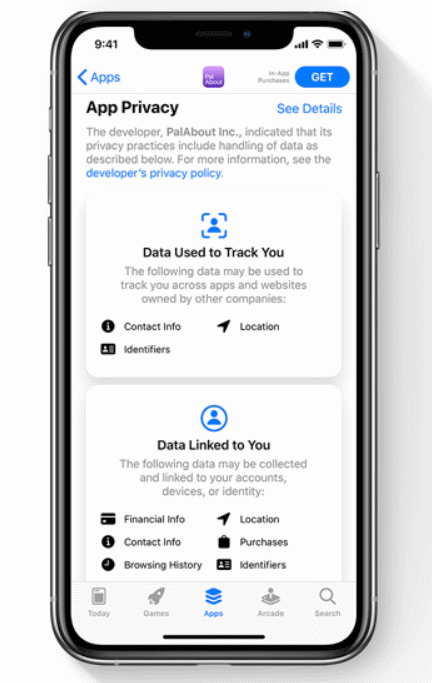
The new version of Safari web browser has improved control over tracking as well. Cnet has more details about tracking control.
Another welcomed feature is sharing approximate location instead of exact location to apps. So far, if an app has asked for access to phone’s location, answering yes has meant sharing your exact location. No answer has meant no sharing of location data, and an app may not run without it. Sometimes, it maybe handy to allow, for instance, a weather, news or dating app receive your location so it knows you are in a particular city. The app doesn’t have to know your exact location.
Apps can’t secretly listen to (via the phone’s microphone) or watch (via the camera) you anymore. The iOS 14 will catch these rogue apps and turn on a warning LED light on the top bar of the front panel whenever it detects that a microphone or camera is accessed by an app.
iPadOS 14 for iPad tablets
The iPadOS 14 operating system for the iPad tablet gets the same privacy and security upgrades as the iOS 14. In addition, it gets plenty of new features for drawing, handwriting, and using the pencil in general.
Apple is doing good work for security and privacy as it tightens the control over 3rd party applications, and web sites visited in browser. What about Apple itself? Does it collect users’ private data?
Apple markets products, like Siri, iCloud, Health management, Pay, and others where users have to allow their private data to be transferred to the corporate servers. Otherwise, the services won’t work. So, it is a question of trust. Do you trust that Apple can keep your data safe? So far, it has had a good track record.
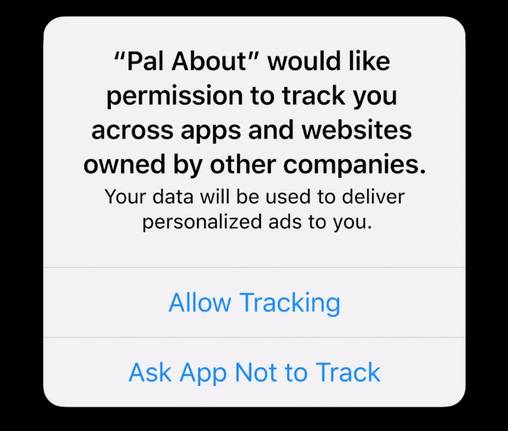
MacOS Big Sur doesn’t change the fact that Apple’s computer operating system is outdated
Apple believes it has been able to produce the biggest upgrade to the macOS operating system that powers Mac computers and MacBook laptops since OS X. The company trusts it has created “the entirely reimagined macOS Big Sur”. Here is a good introduction to the new features. There are no significant new features, but mostly improvements and cosmetic changes.
All right. True Apple believers are happy to see slightly changed color schemes and icons, an improved Safari browser, translation to and from foreign languages, and tracking control in the browser.
Three years ago, this blog post declared that the user interface in macOS sucks. Nothing that really matters has changed since then.
If you are familiar with, for instance, KDE Plasma or Windows 10 user interface software, you know how consistent and intuitive they are. You can easily switch between Android, iOS, KDE and Windows 10 if you want or your work requires it. They are not the same, not even similar UIs, but they are intuitive and straightforward enough that they are easy to use.
MacOS is firmly stuck to the 1990s. Dark mode or new colors don’t change the reality: MacOS still sucks.